
Team Performance Management

Team Performance Management
Following steps demonstrate a typical goal and performance management process in a small team by using GoalMaster app.
GoalMaster is not an automatic workflow solution for your team performance management, as all the data created by the users are stored on the devices of the users, there is no a server provided by us to coordinate the goal data sync. However, GoalMaster offers the possibility to a small to manage team performance with very cheap cost.
Prepare an empty goal document, config the document by inputting the master data, and share to other team members. All you project members use the goal document with the same master data, to help them input goal data correctly, and the leader does not need extra work to adjust the goals after merged goals.
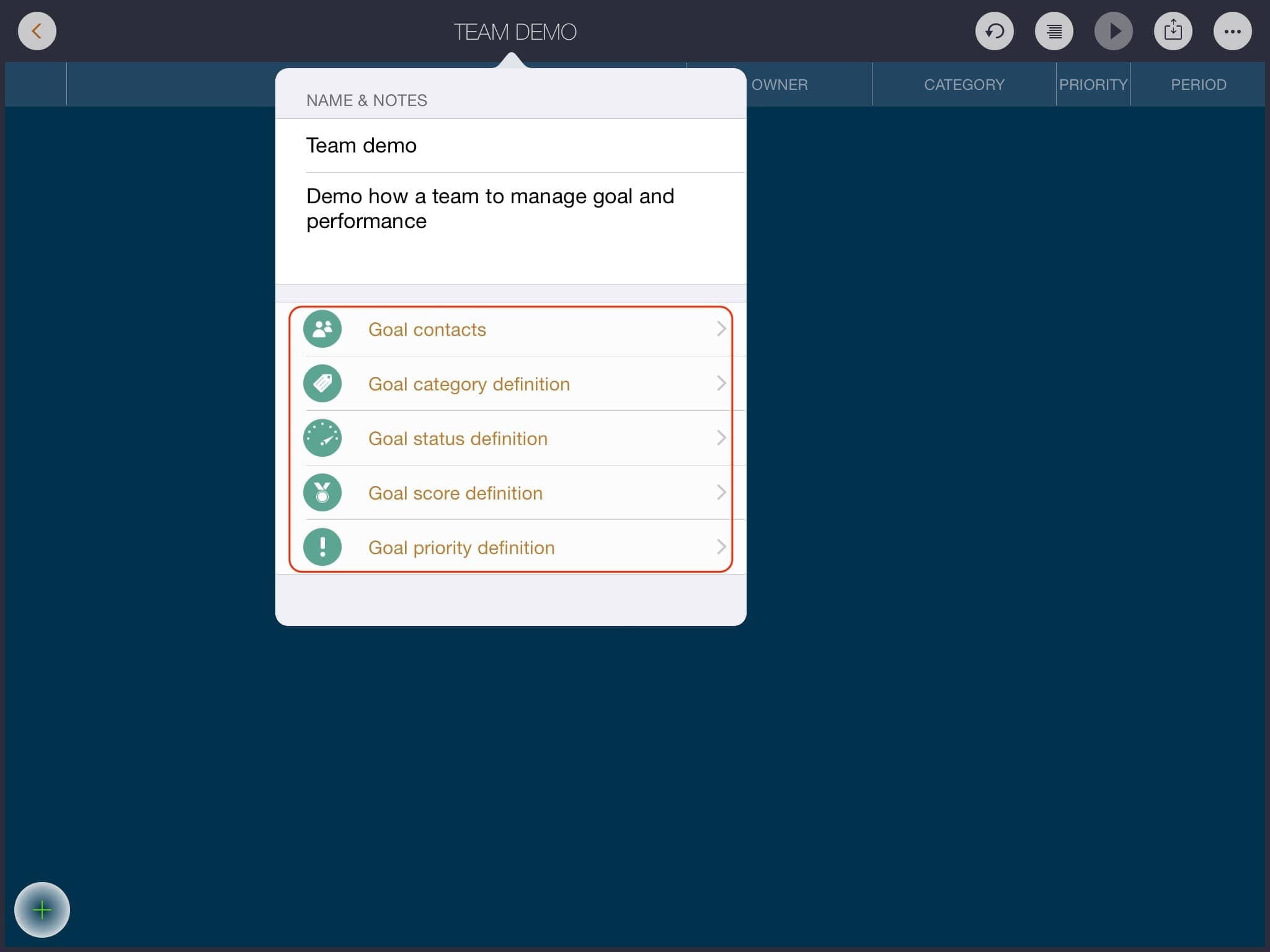
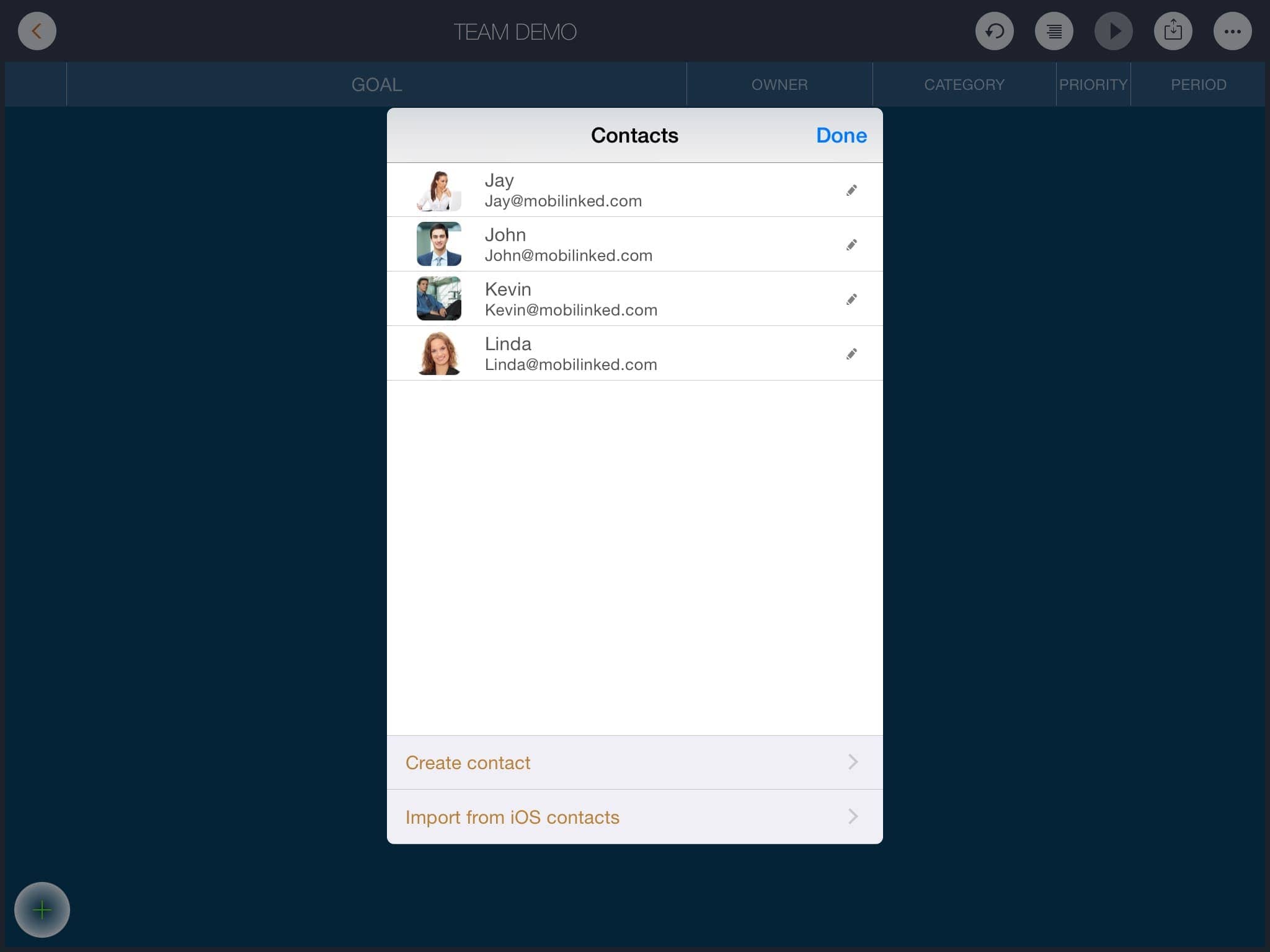
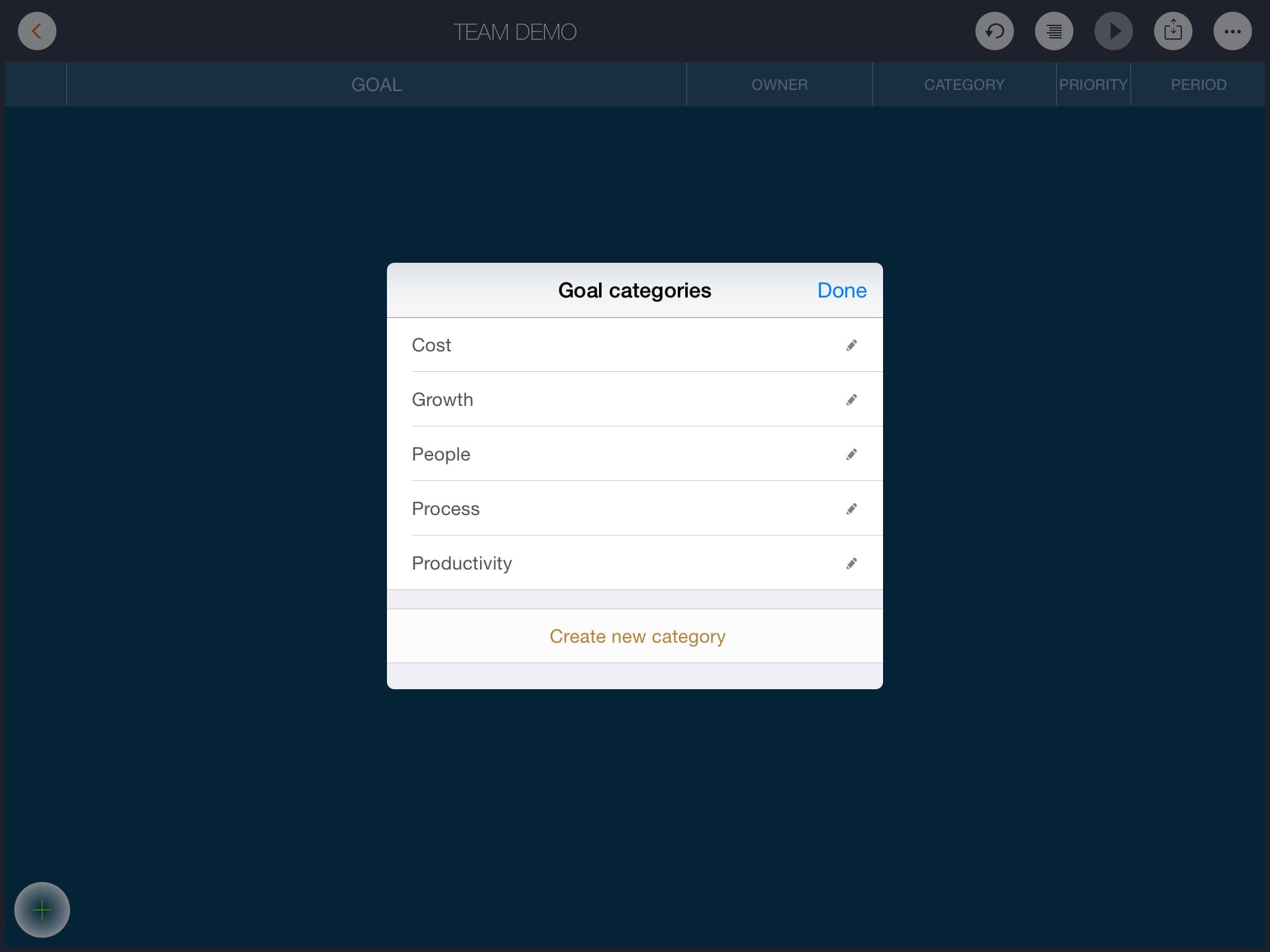
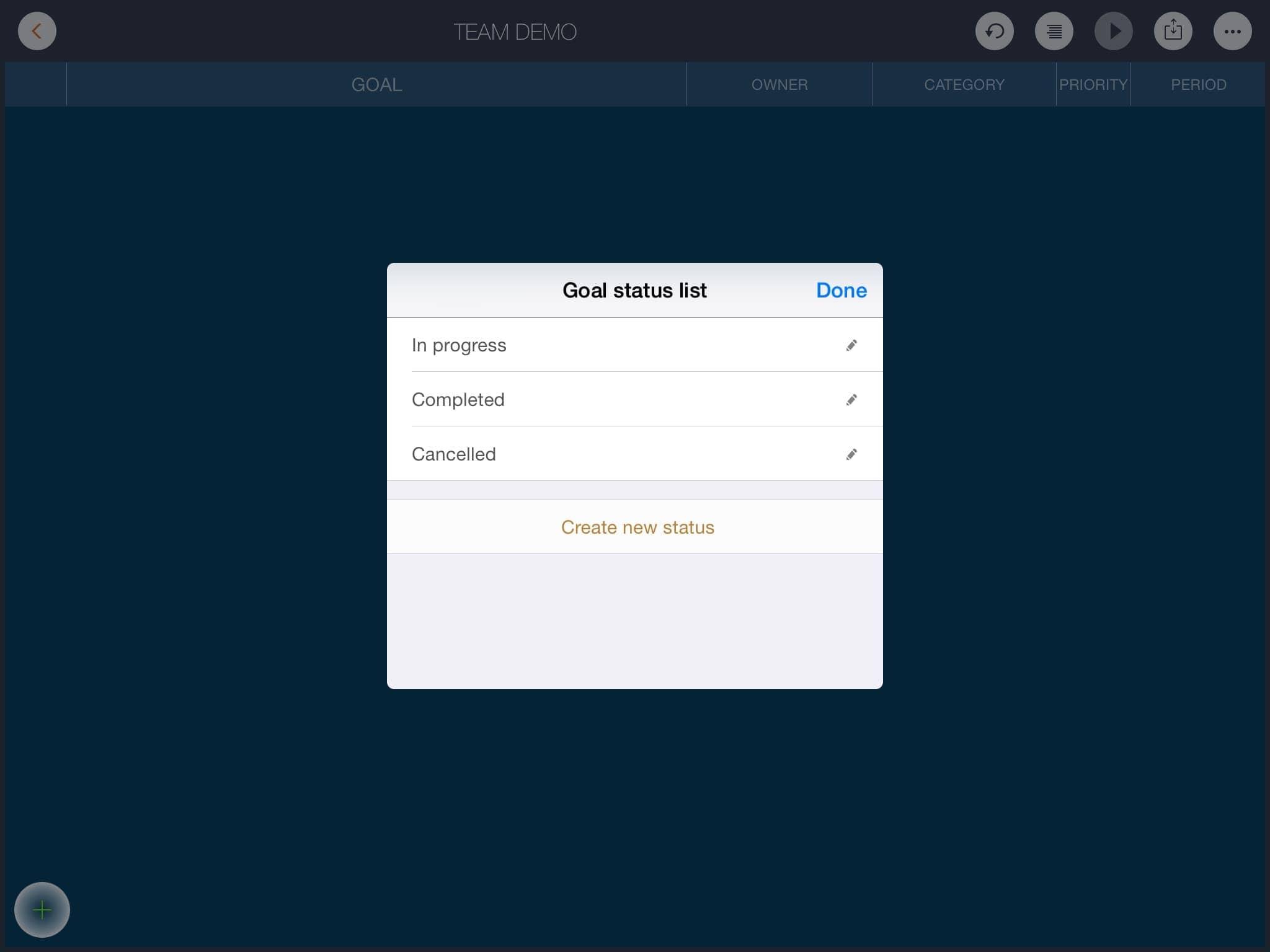
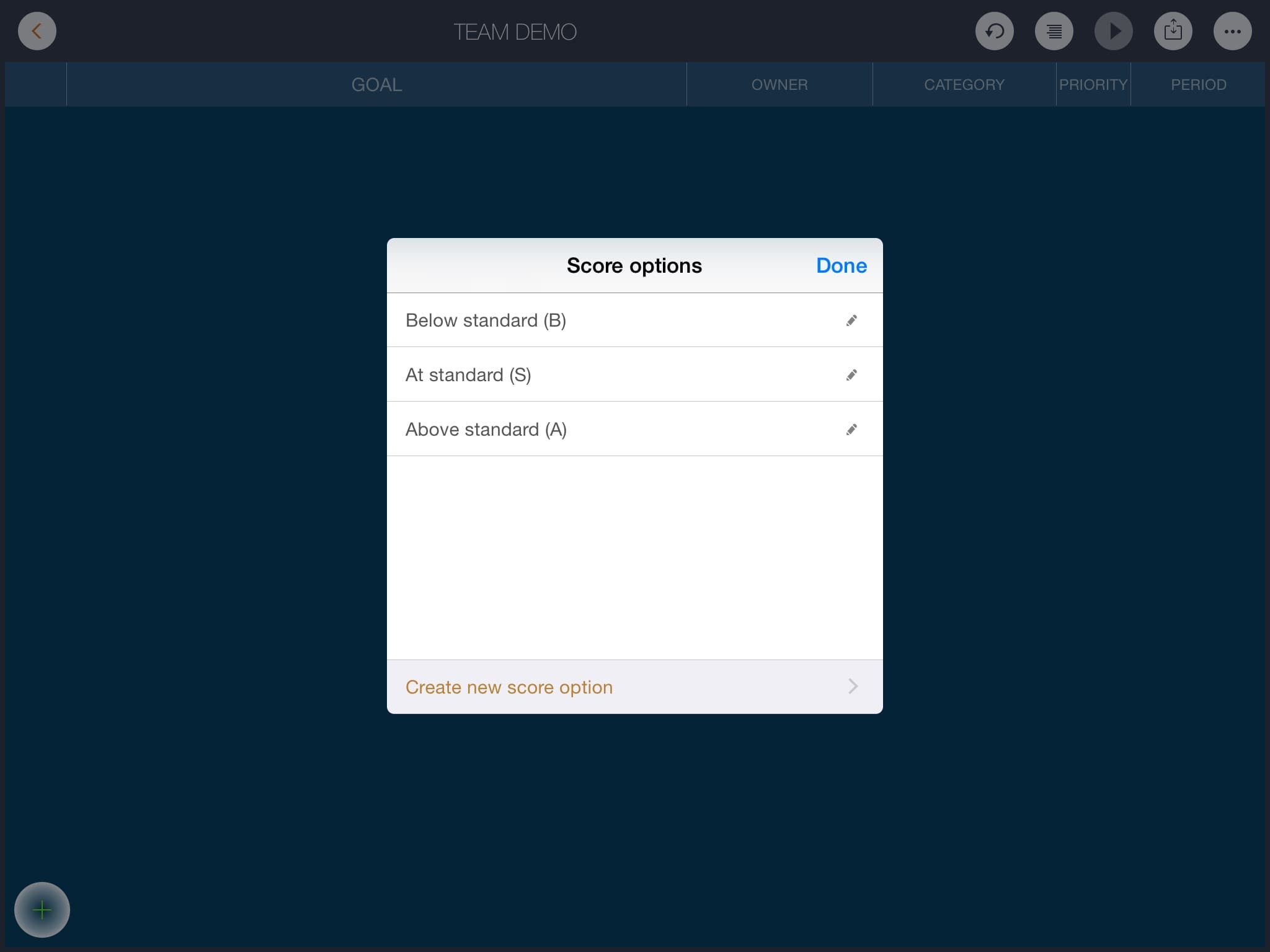
After communicating with the team (the leader shared the team goals to the team members), the team members start to input their individual goals into GoalMaster (using the goal document you have shared to the team members in the previous step).
For example, Linda prepares below her goals.
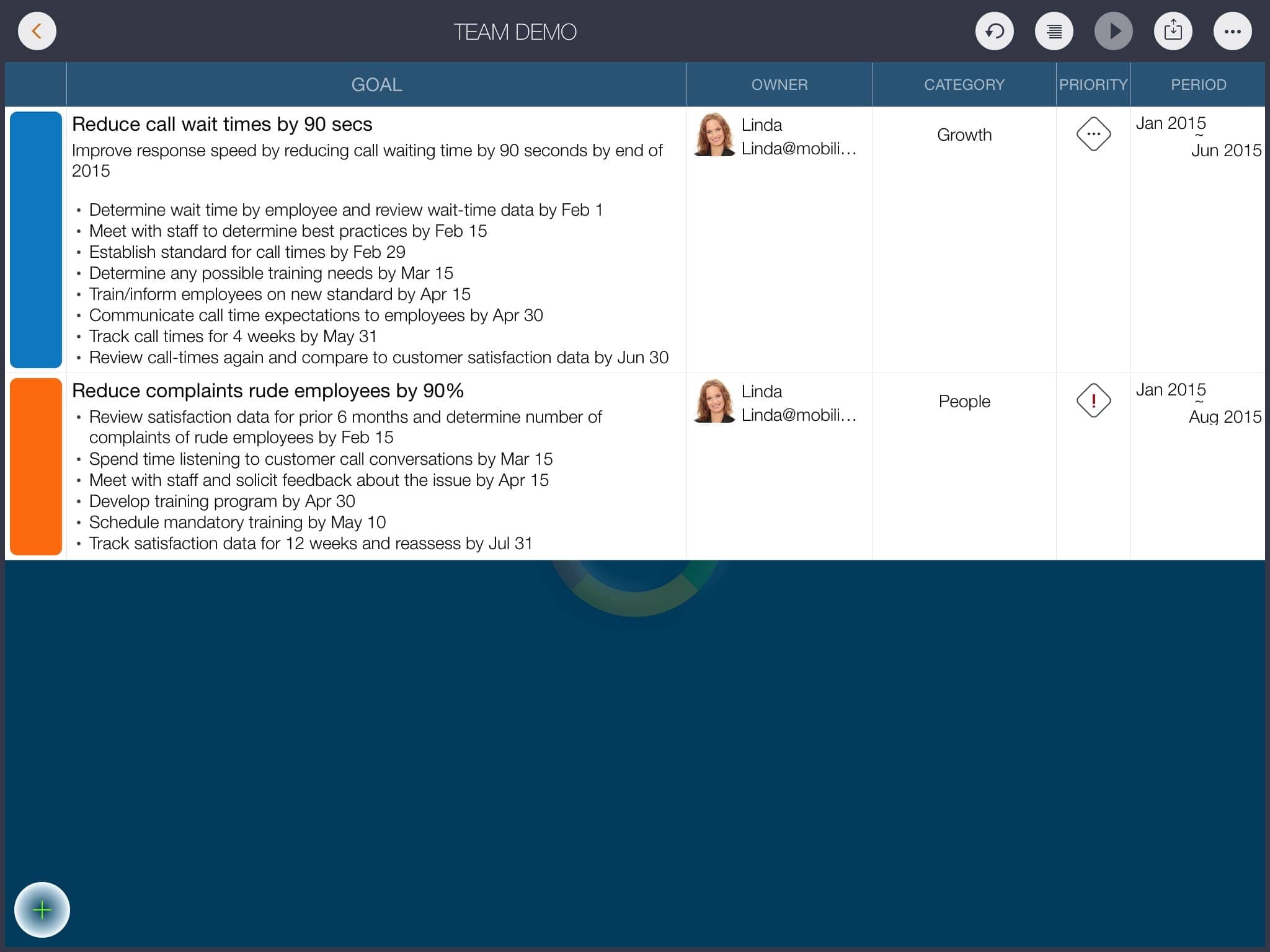
Team members send the goals to the team leader, and team leader will review the goals with the team member one by one.
Before merging the goals sent from the team members, Kevin opens the "team goal document" on his device.

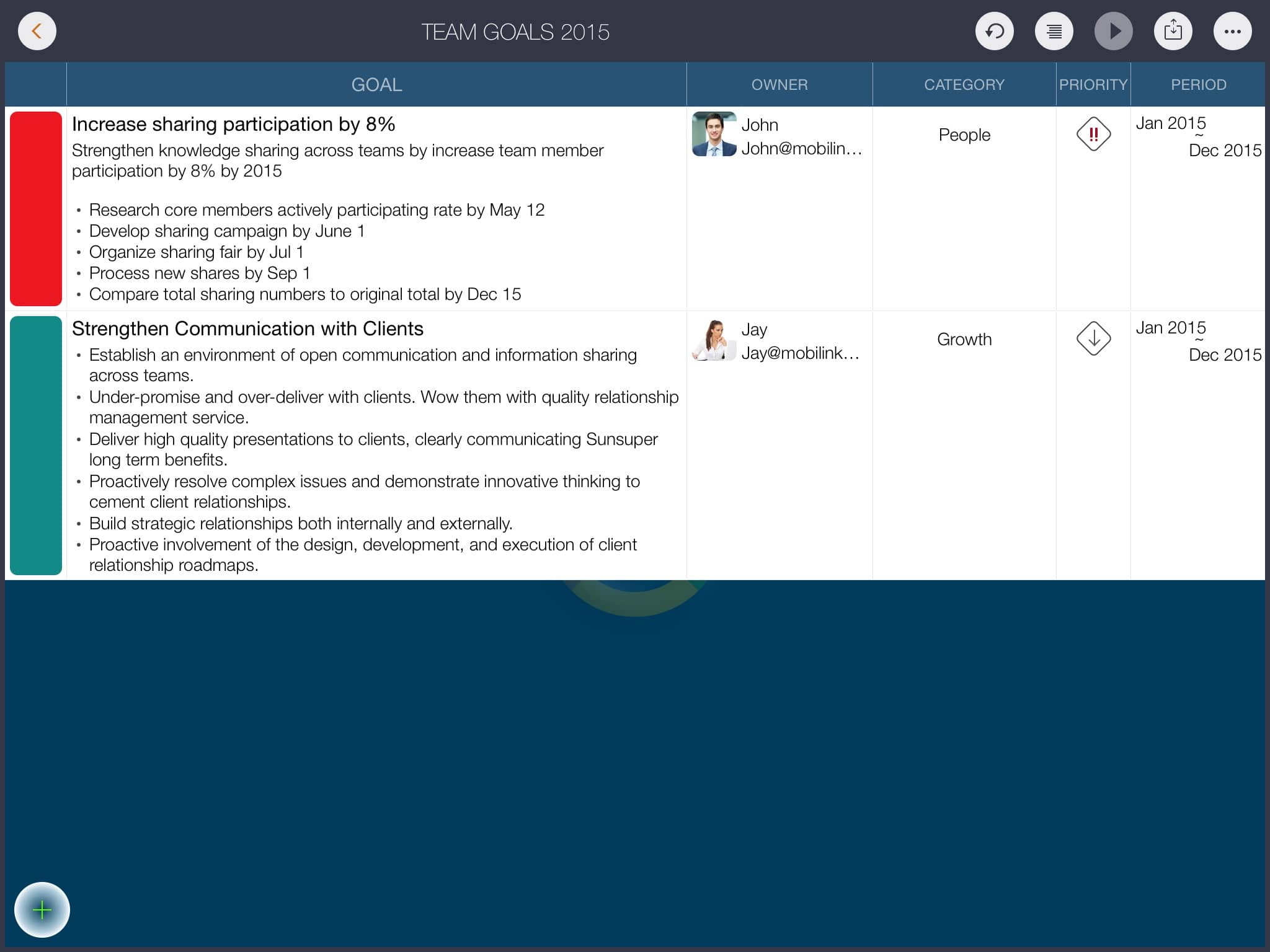
Linda exports her goals to a .goal file.

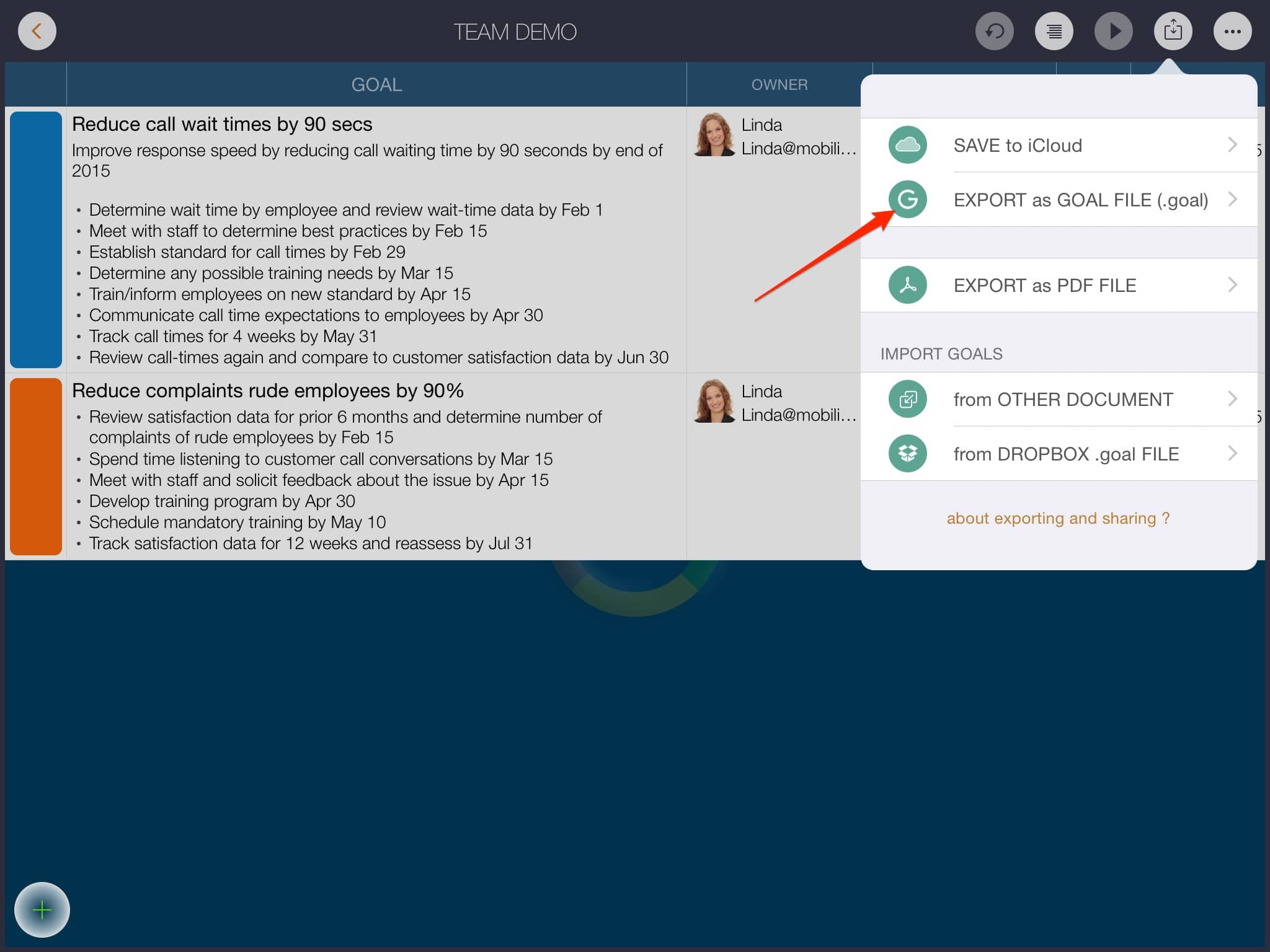
And share the goal file to Kevin (below the example via AirDrop)
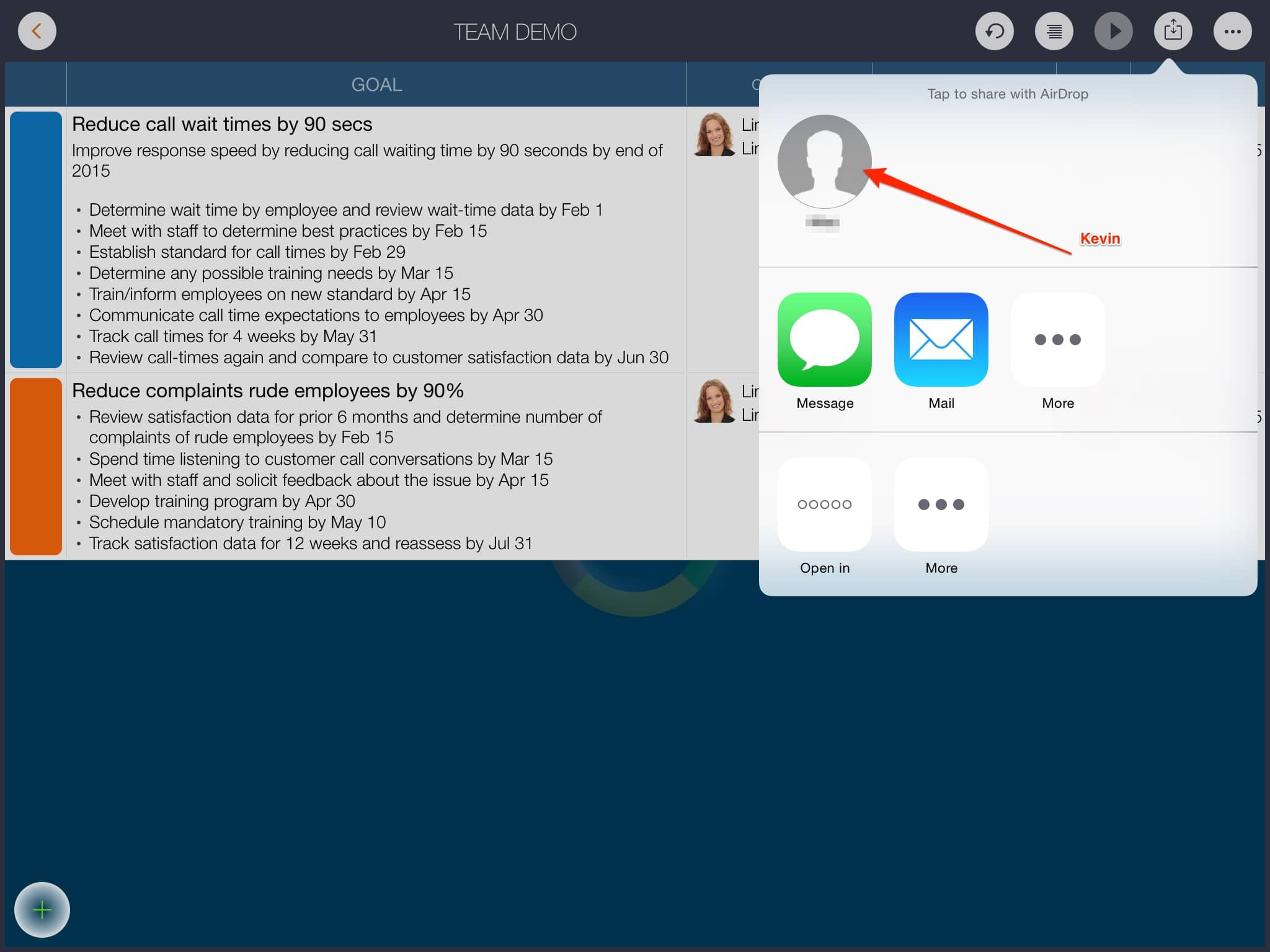
Kevin merges received goals into the "team goal document".

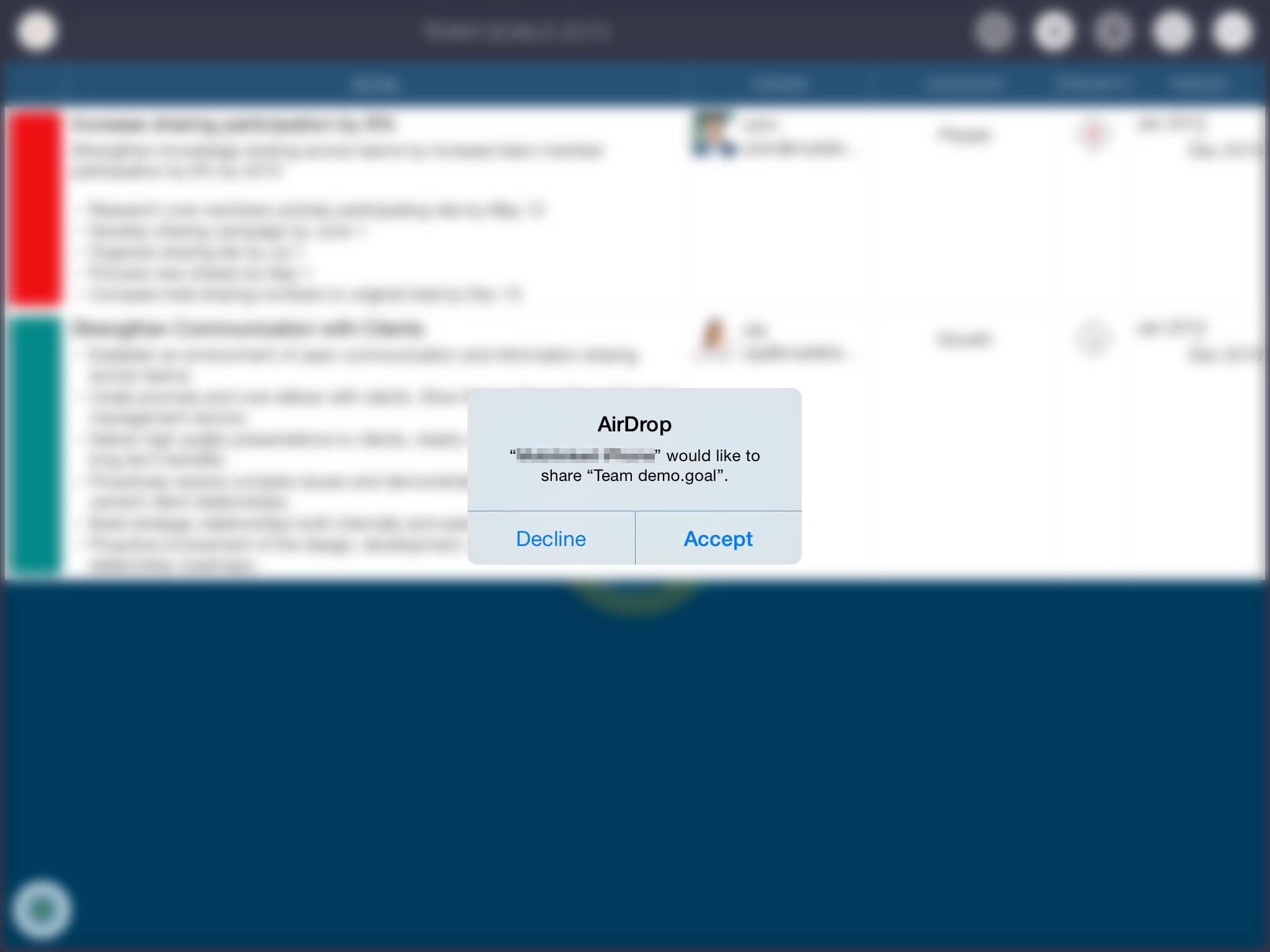
Select goals to merge
As now the "team goal document" opened on Kevin's device, GoalMaster will present the "merge" dialog after received a goal document (if there is no a goal document opened, after received a goal document, a new goal document will be created)
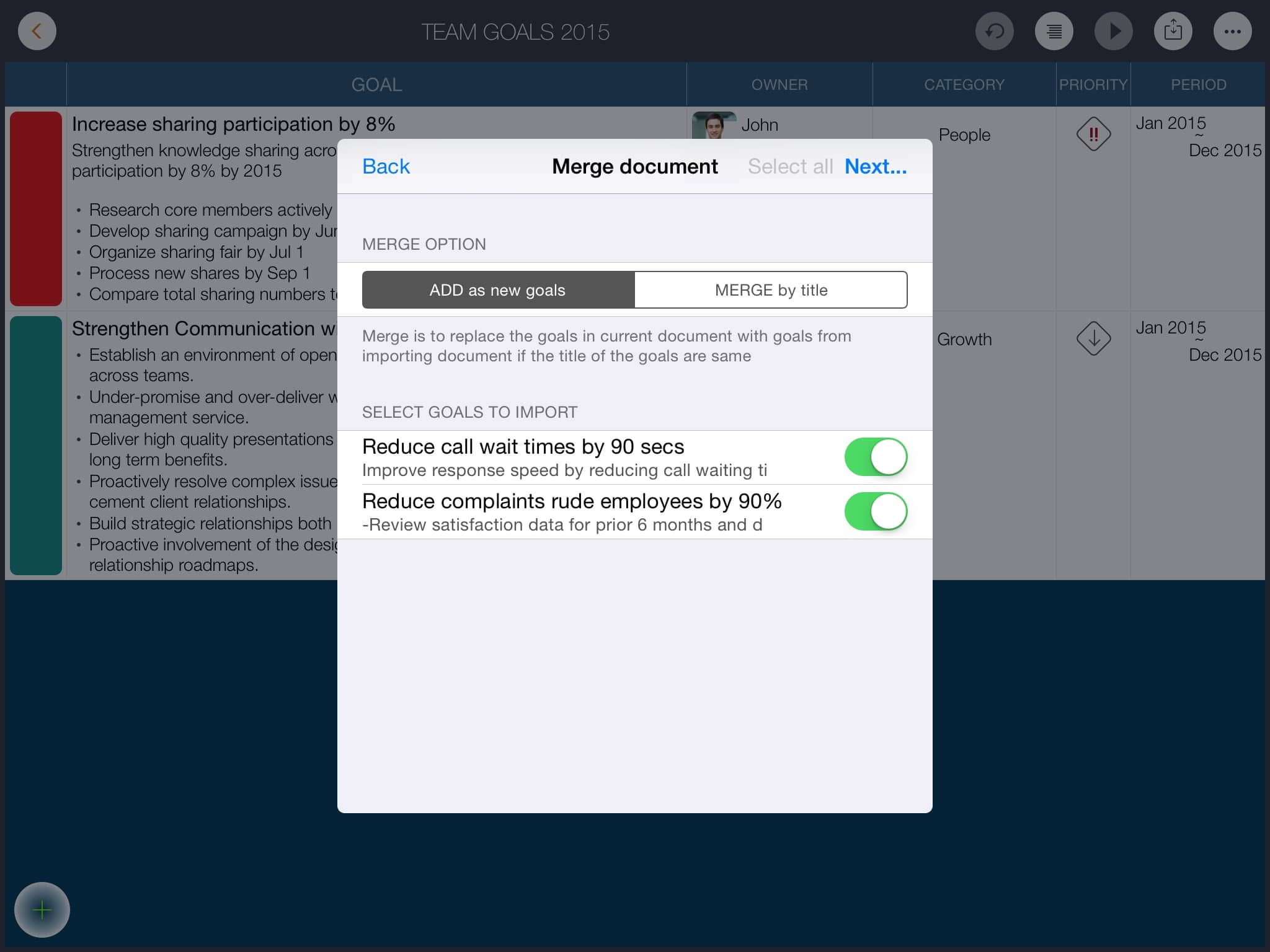
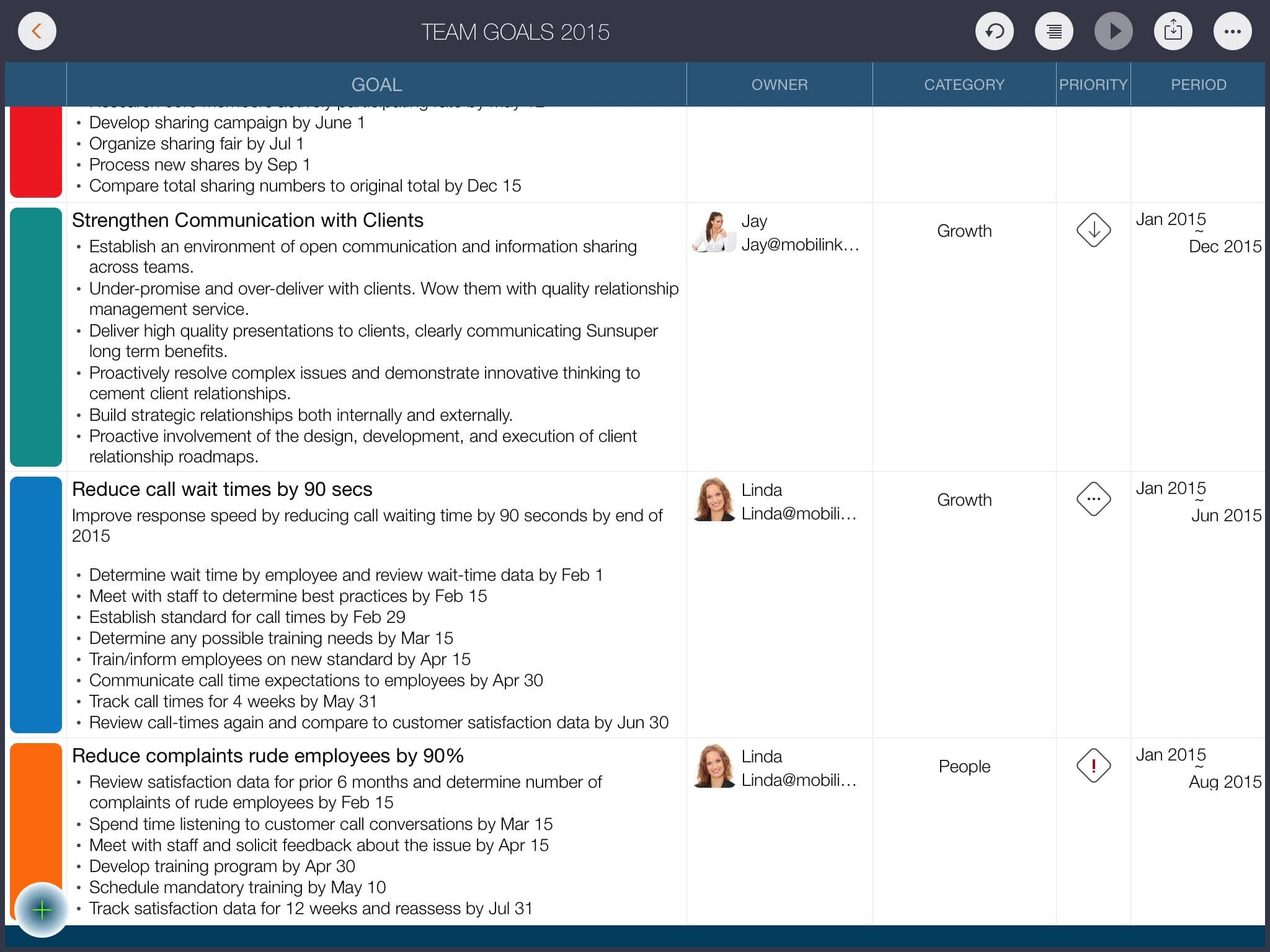
Team members update their goal result, team leader review the goal result with the team members.
Linda updates the result of all her goals, and share the goal document (.goal file) again to Kevin.

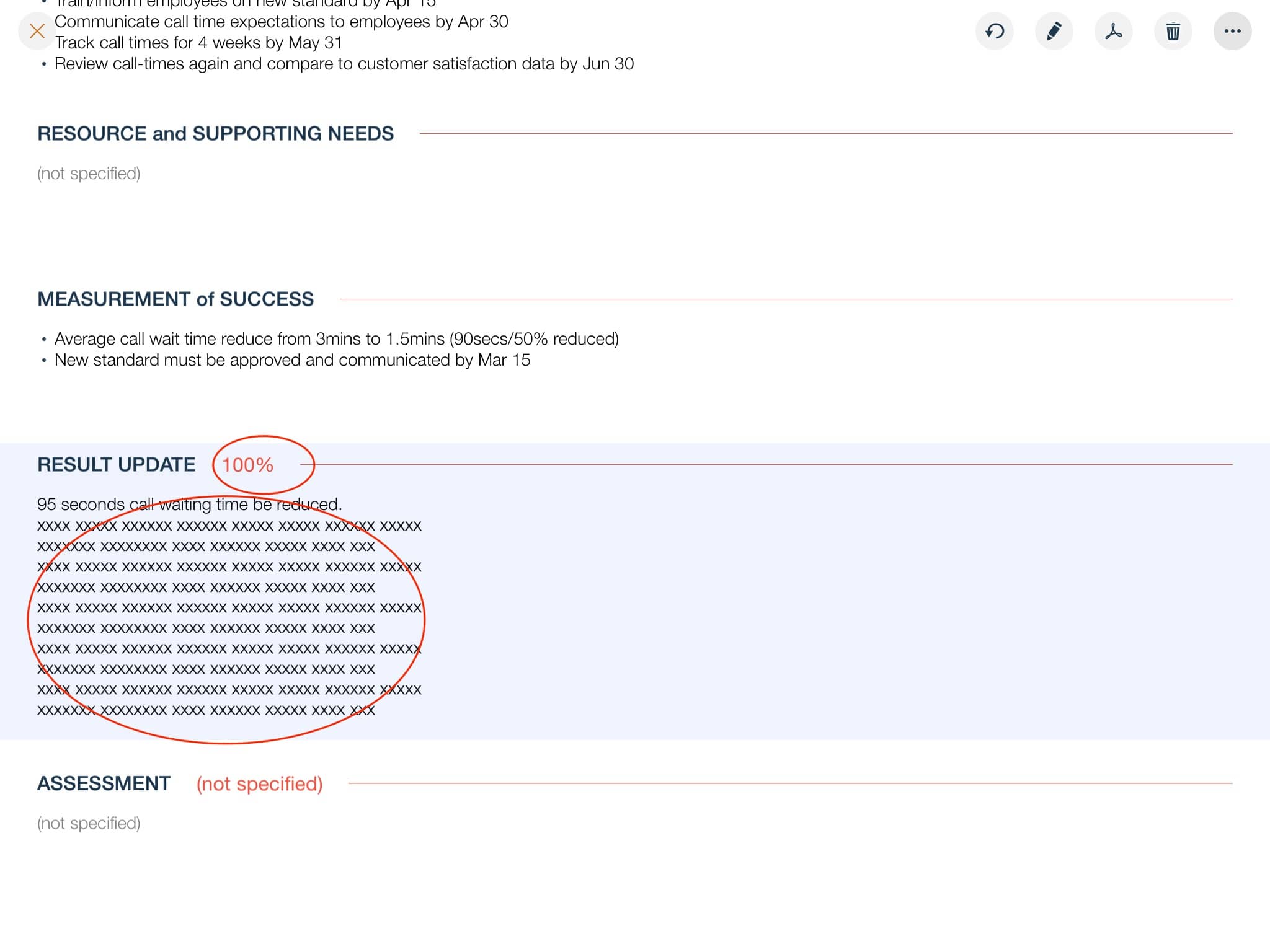
Kevin merges the goal result into the "team goal document".

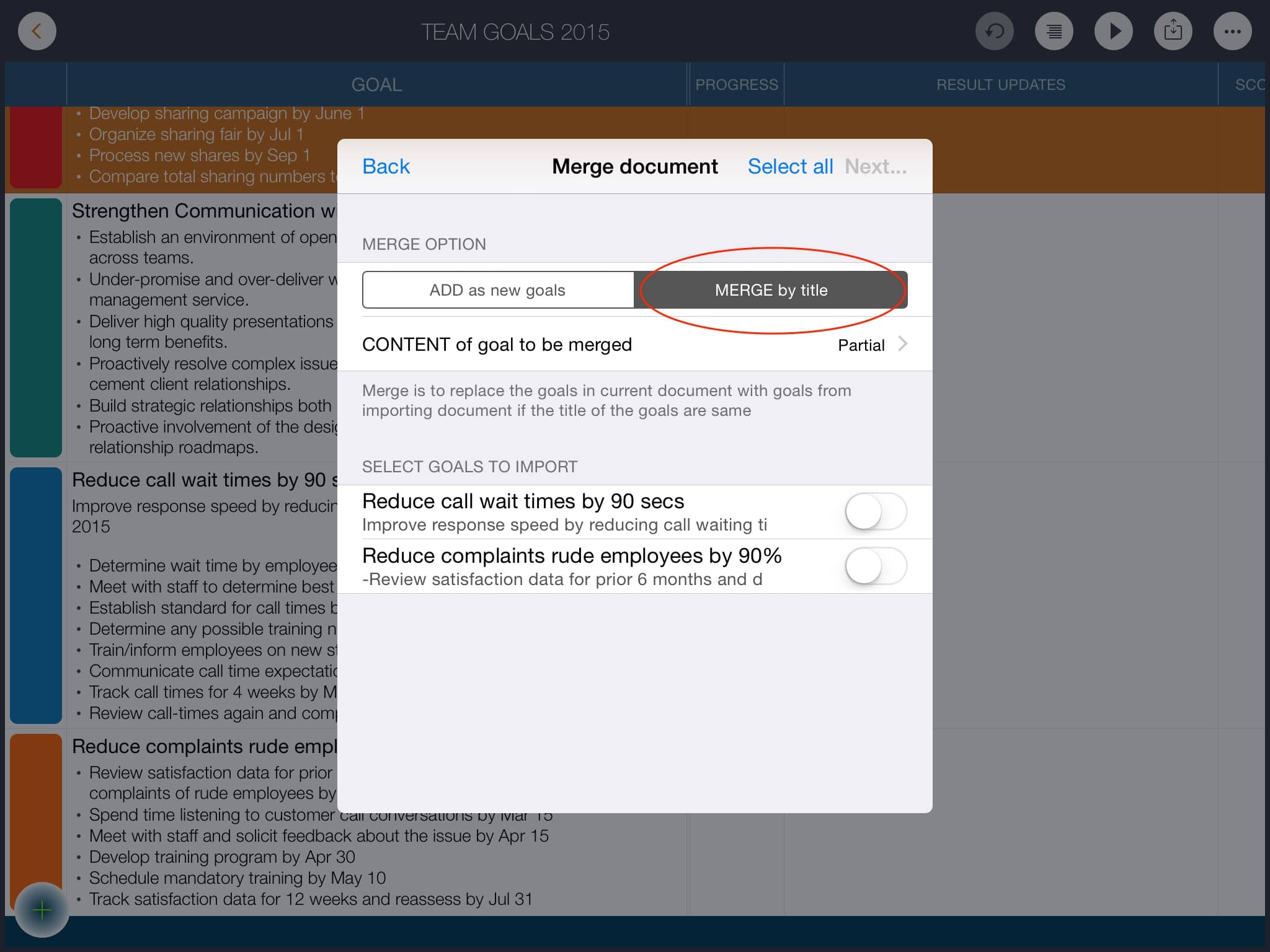
Specify which column will be merged (for this time, only needs to merge the progress and result columns)
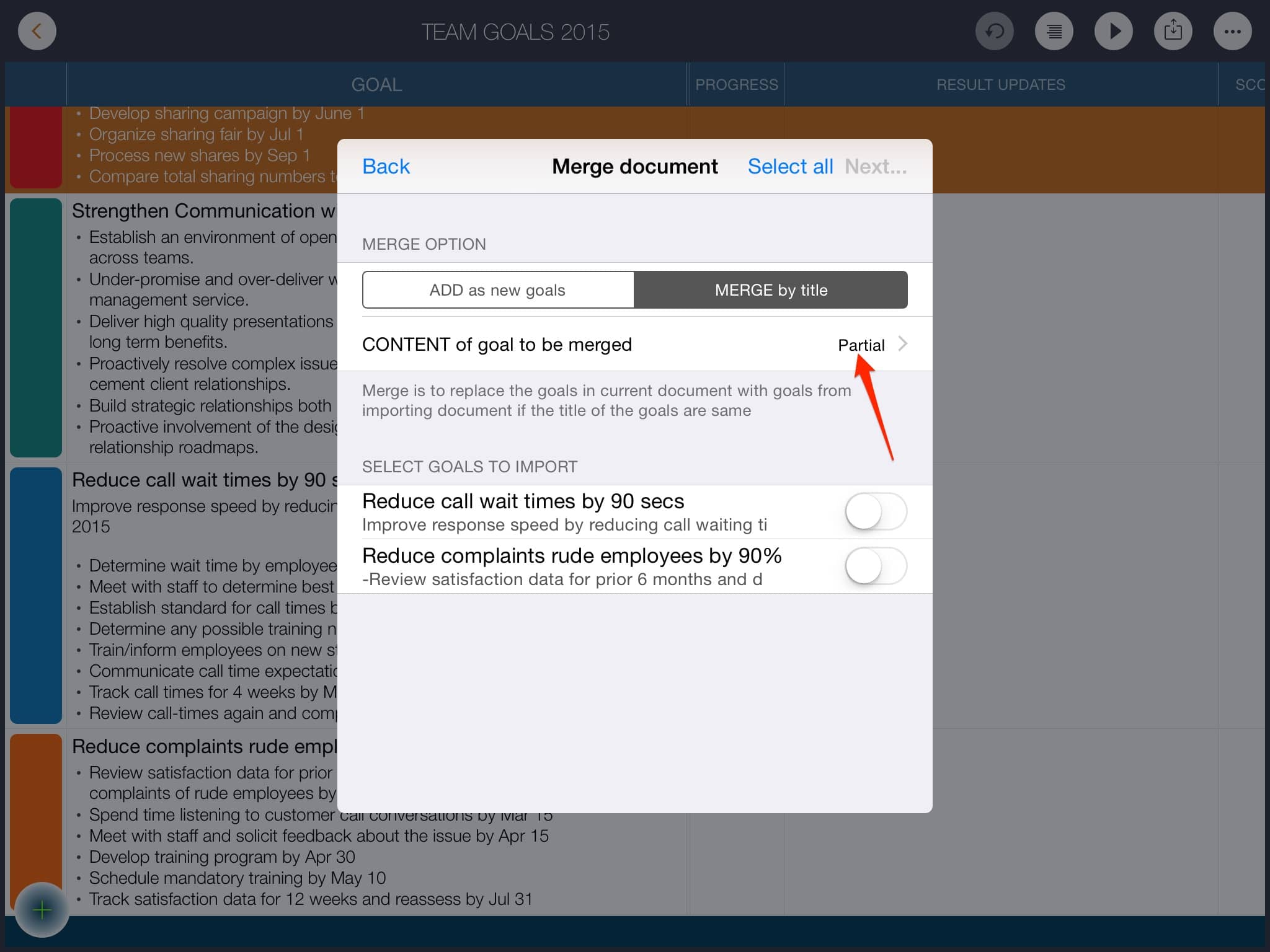
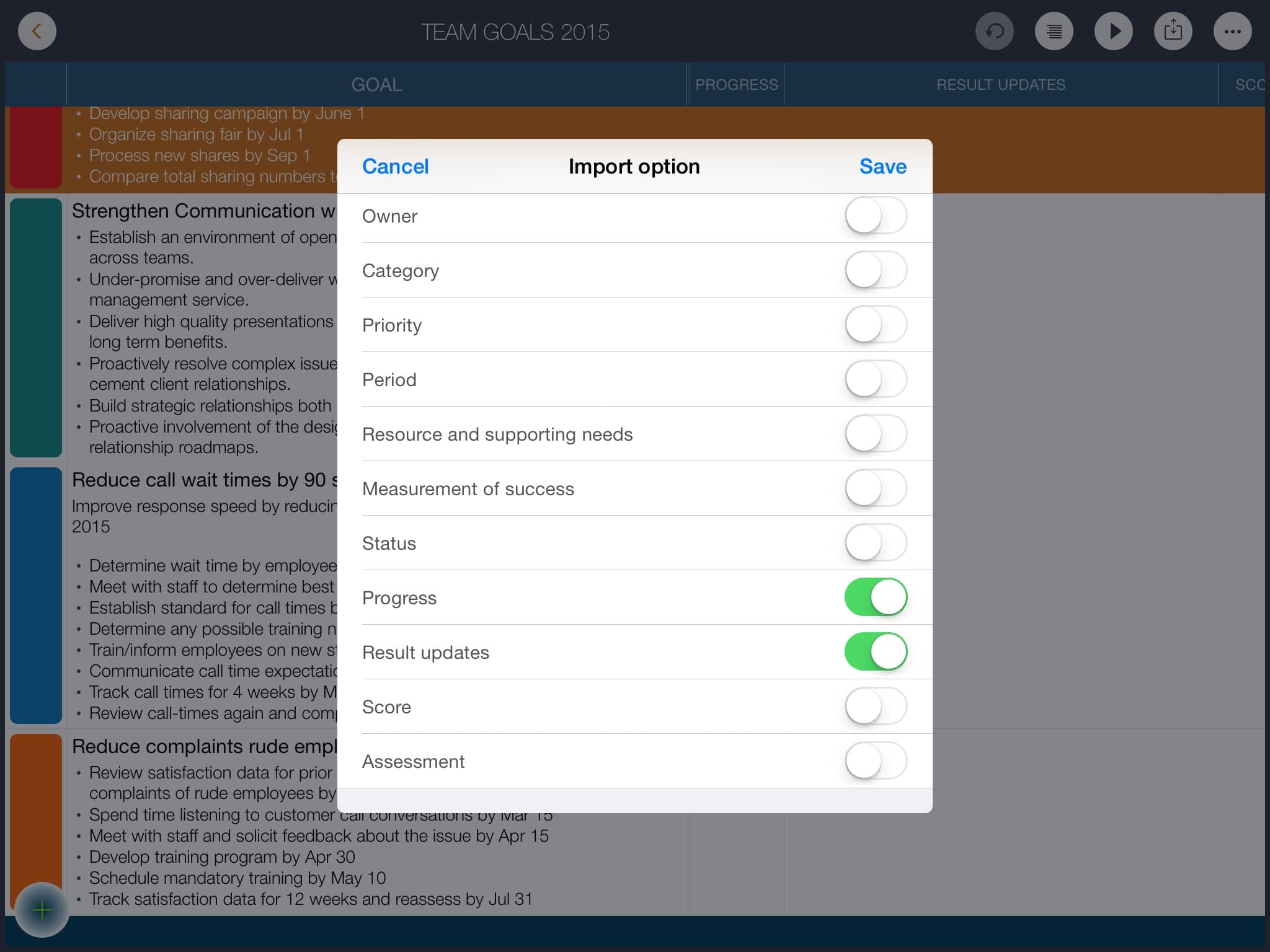
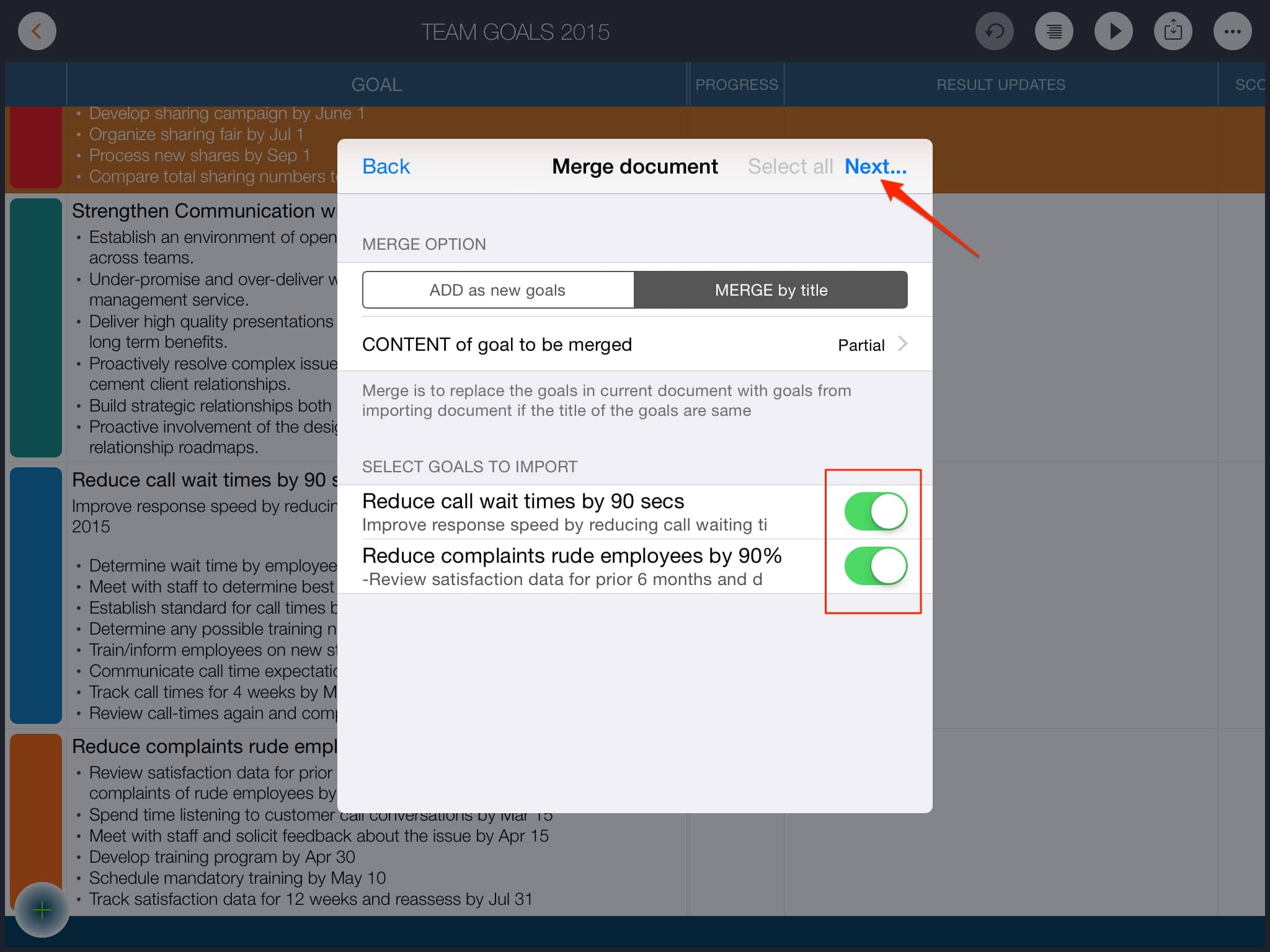
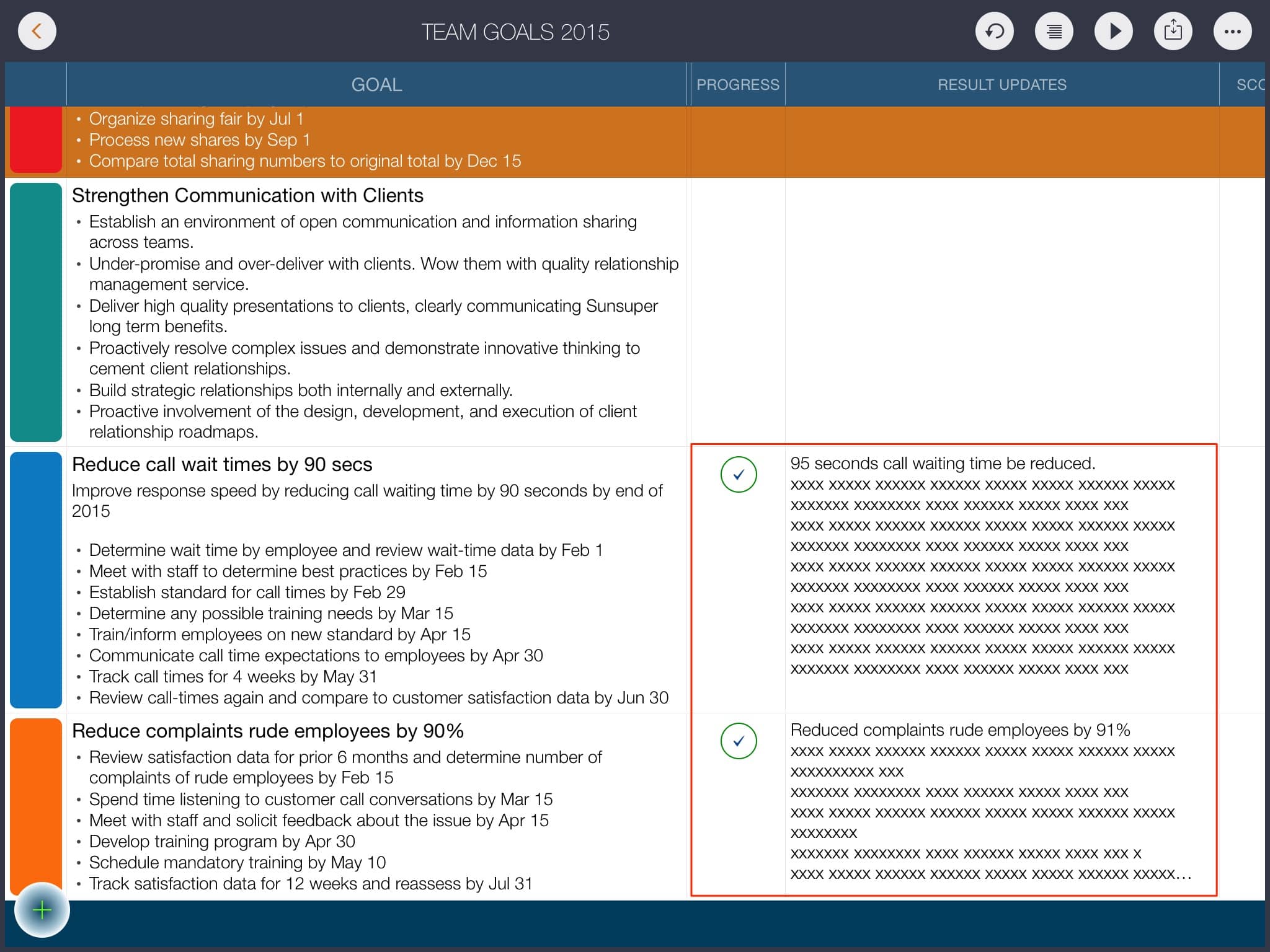
Team leader does the assessment.
Linda updates the result of all her goals, and share the goal document (.goal file) again to Kevin.

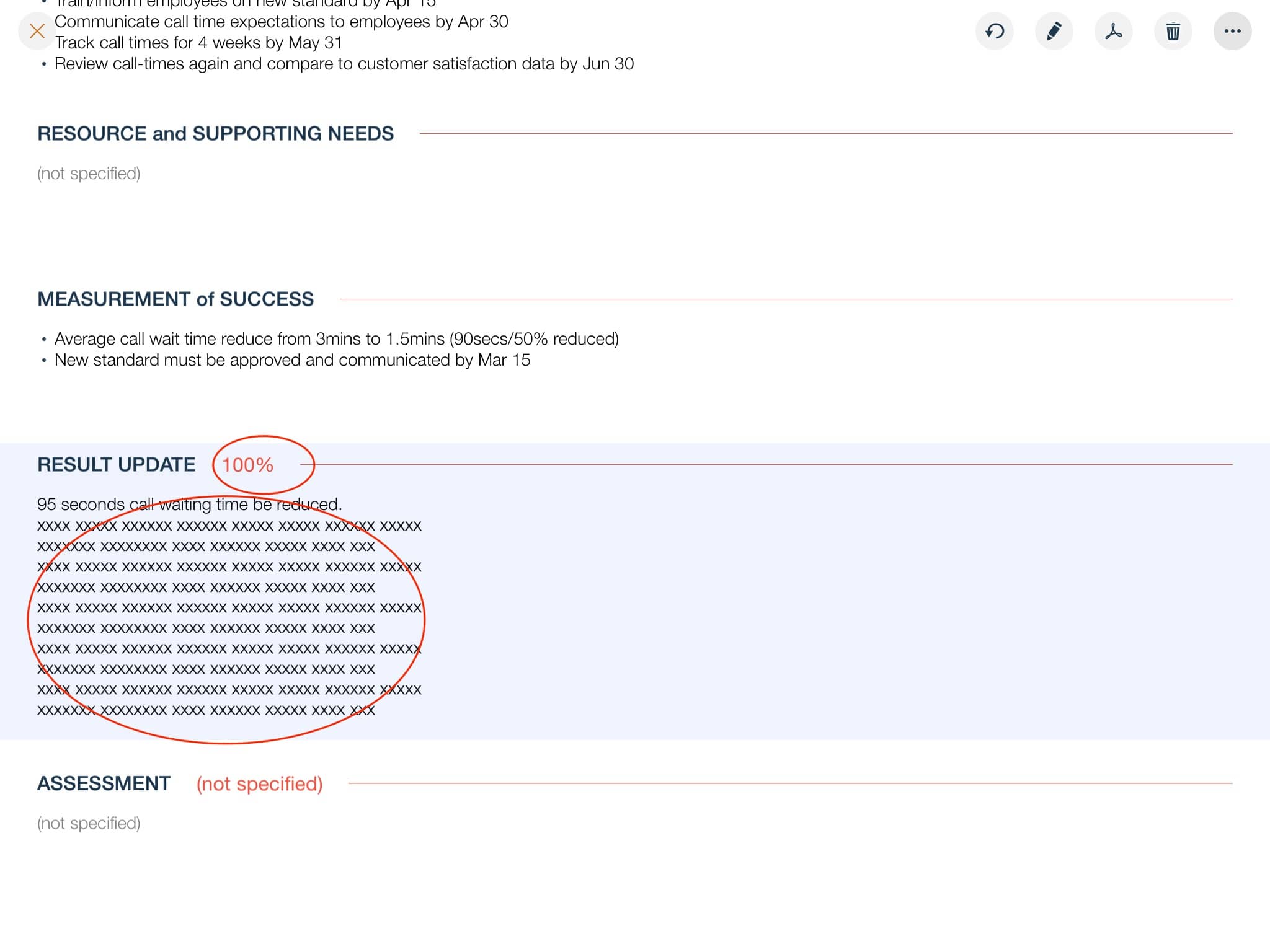
Kevin merges the goal result into the "team goal document".

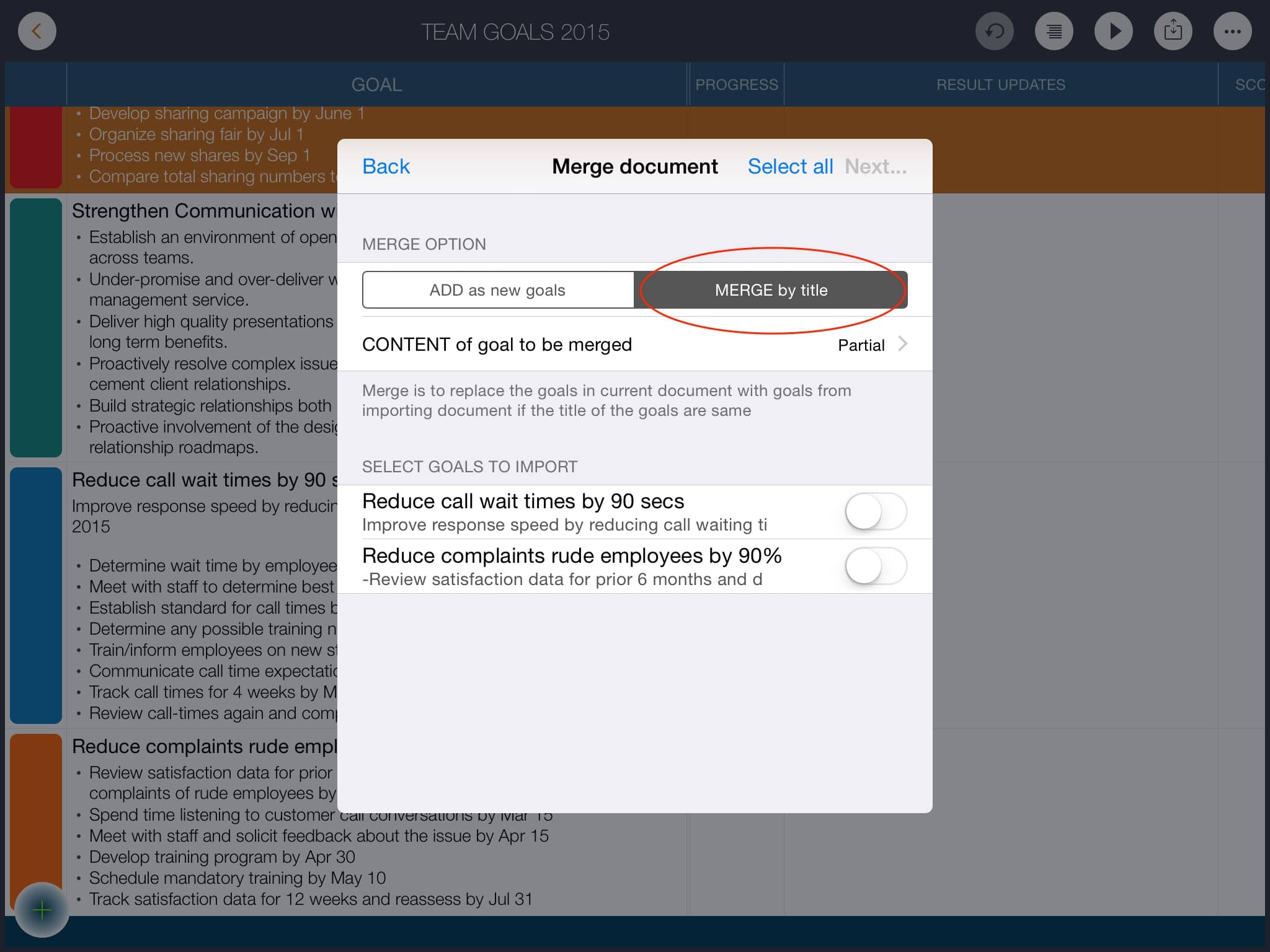
Specify which column will be merged (for this time, only needs to merge the progress and result columns)
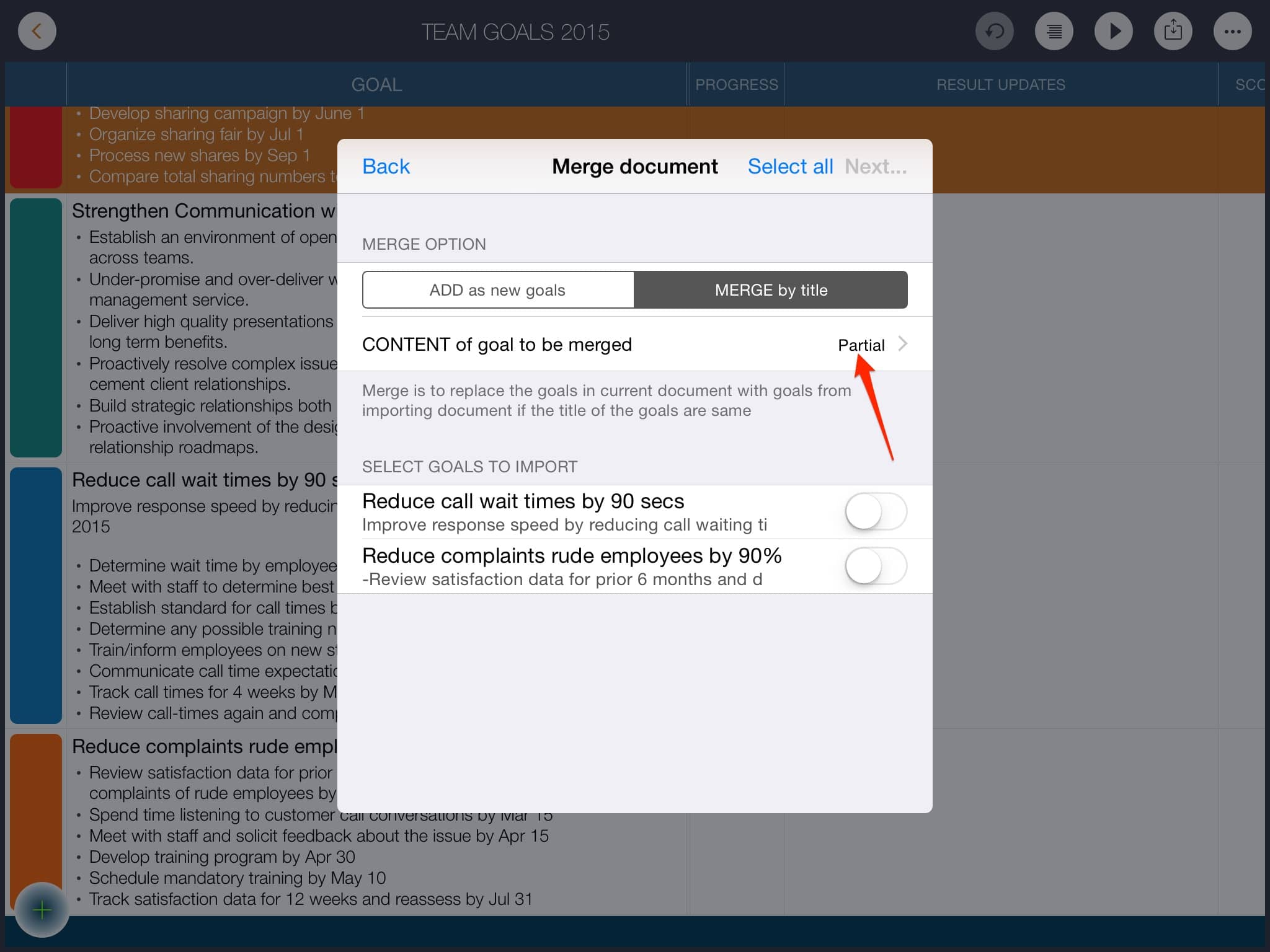
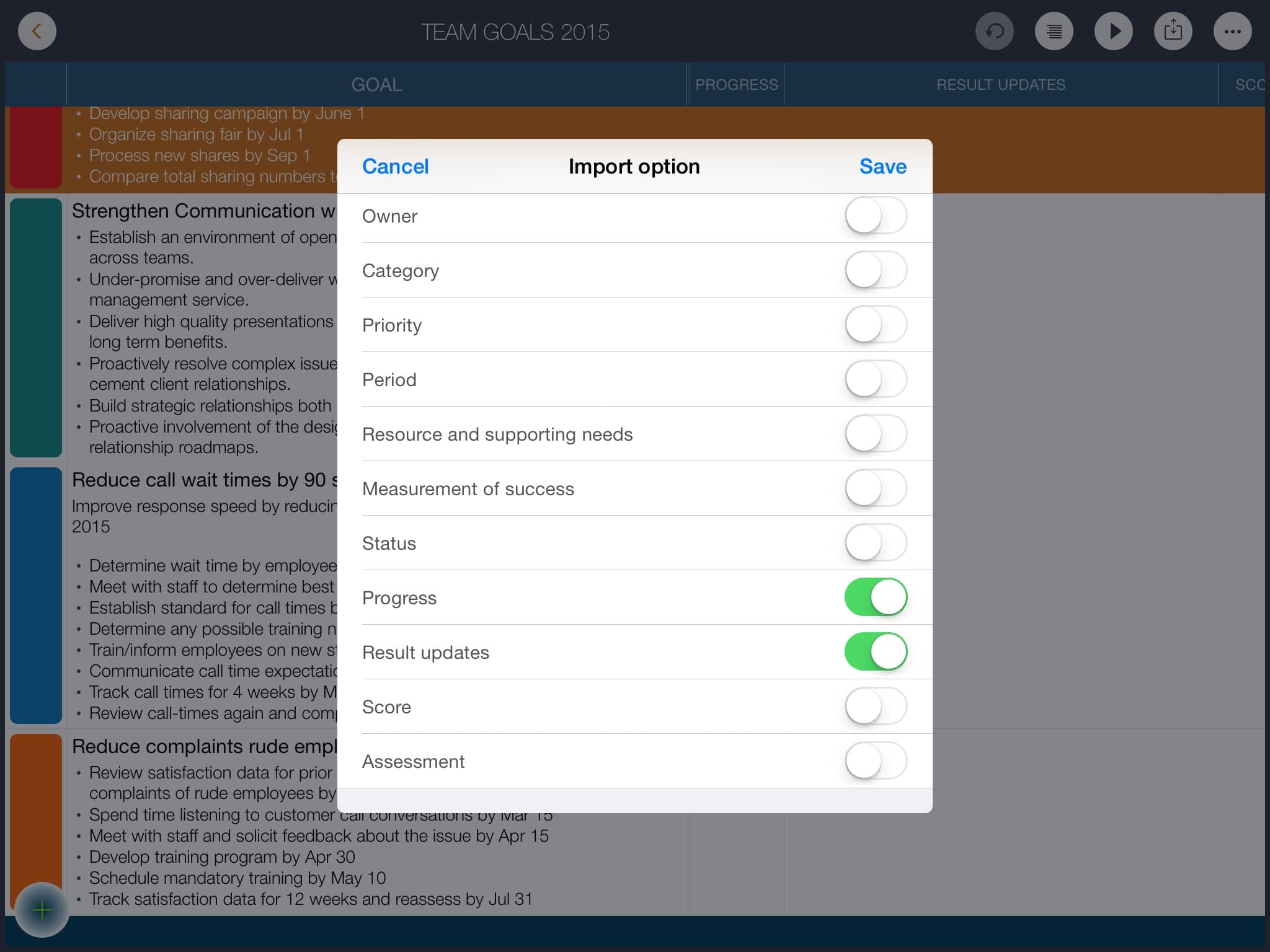
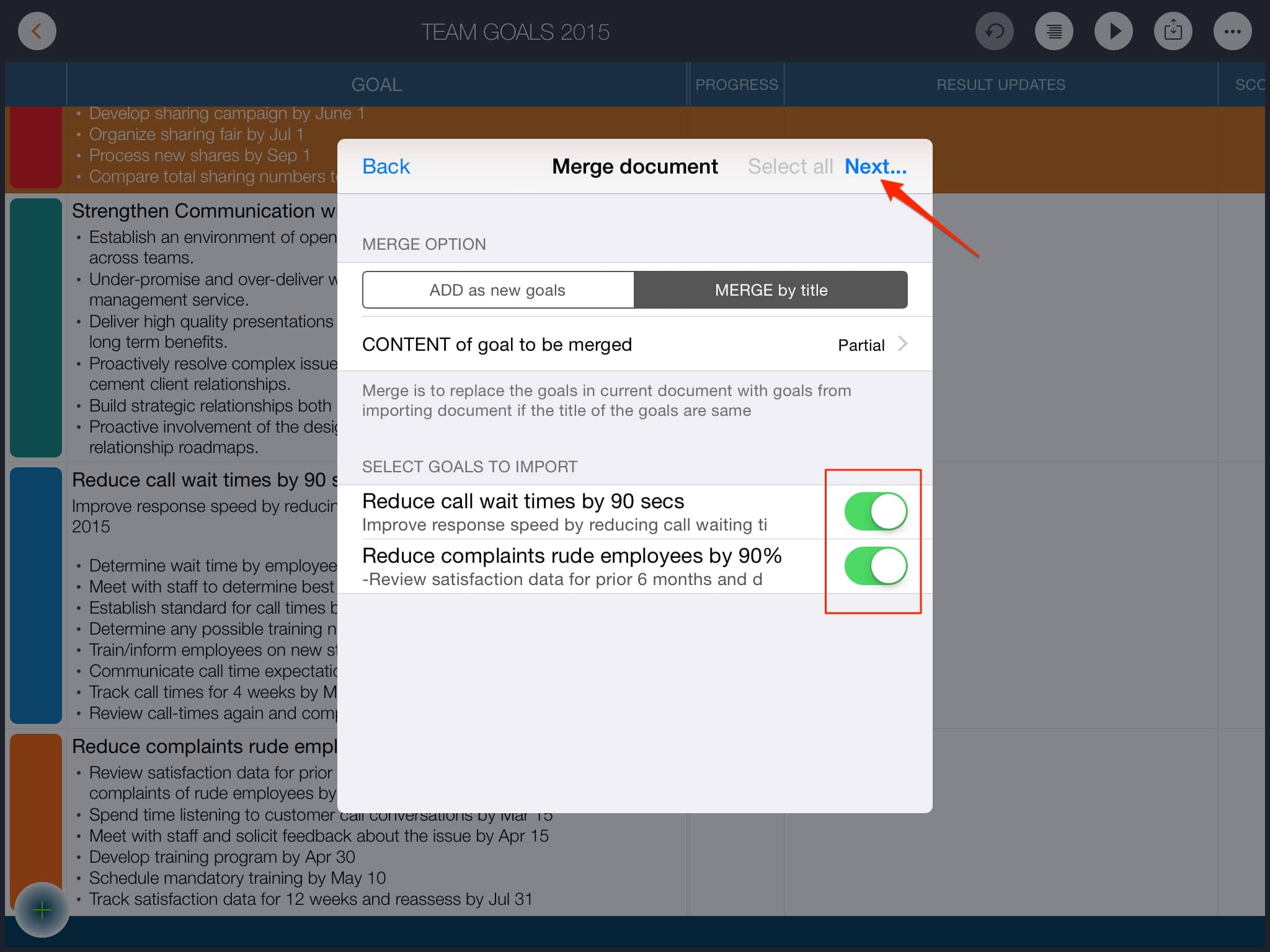
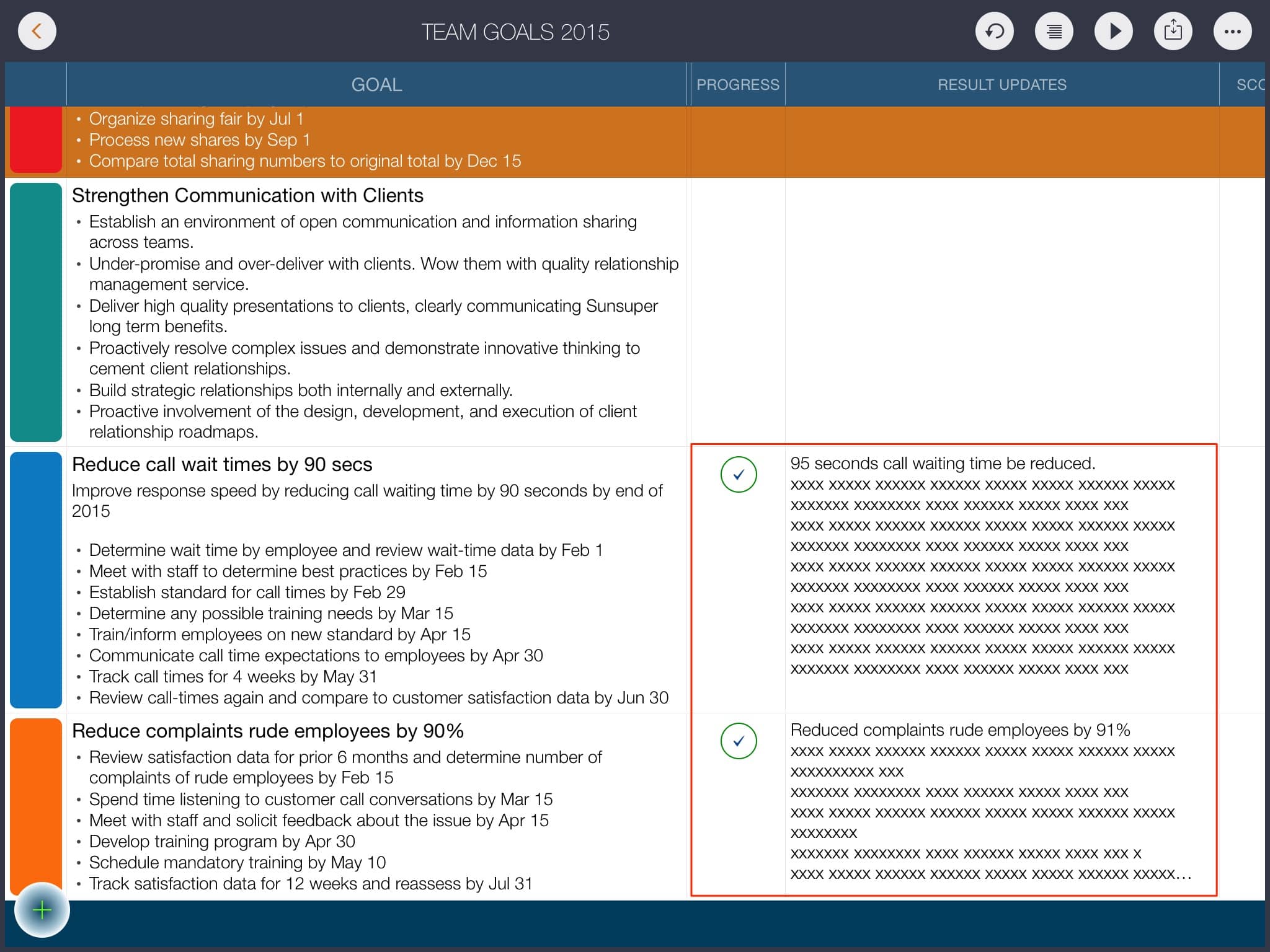
2018 © COPYRIGHT GoalMaster | All Rights Reserved
MOBILINKED INC.